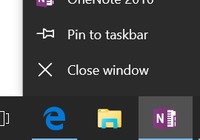There are some programs that you may use often with your device. An option to make navigating more convenient is to pin the program to your task bar.
Commonly used programs could include Microsoft PowerPoint, Word, OneNote, etc.
- Open the program that you want to pin.
- When the program opens you will see an icon on the bottom of your screen.
- Right click onto the program icon
- Select "Pin to taskbar"
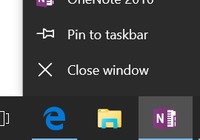
- If you "x" out of the program the icon should remain on the bottom of your screen to open the program next time you need to open it!
- To remove the program from the taskbar, right click and select "unpin from taskbar".