Microsoft Office 365
-
Microsoft Office 365 Overview:
The Gates Chili Central School District is excited to implement the use of Microsoft Office 365 for students in grades 3-12. Office 365 Education is a collection of services that give students a learning platform in the cloud that allows them to create and collaborate on documents wherever they are and on any Internet-capable device. The Office 365 account gives our students access to:
- OneDrive storage (1TB)
- Outlook (email)
- Microsoft Word Online
- Microsoft Excel Online
- Microsoft PowerPoint Online
- Microsoft OneNote Online
The Office 365 experience will foster collaboration and communication between our students and teachers and allows access from anywhere to continue their learning and creating. Our teachers, administrators, and staff will leverage the use of this technology to build essential skills and model appropriate use for our students.
How to access Office 365:
Go to the Microsoft Office 365 login page at:
OR
Go to the district website and click the Office 365 link located under the Students tab.
Sign in to Office 365 using the following:
Staff:
- Username: firstinitialmiddleinitiallastname@gateschili.org
- Example: (jasmith@gateschili.org)
- Password: network password
Students:
- Username: firstinitialmiddleinitiallastname@students.gateschili.org
- Example: (jasmith@students.gateschili.org)
- Password: network password
Getting Started:
From the Office 365 Home screen: Select the application that you would like to open OR click on the App Launcher button
located in the upper left corner and then select the desired app.
_________________________________________________________________________
How to Download Office 2016 for FREE:
Office 365 Education is available for free to students in grades 3-12. This allows our students to install Office 2016 on up to 5 PCs or Macs and on other mobile devices, including Windows tablets and iPad®.
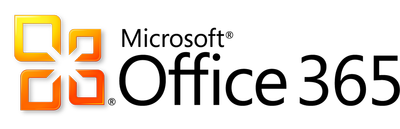
Related Links
-
What is Office 365 Video
Office 365 is the Office you know, on the devices you use most, whenever you need it and virtually wherever you are. Beginning with Word, Excel, PowerPoint and Outlook, Office 365 provides all the familiar apps you've come to depend on, along with a dynamic set of cloud connected tools that help you communicate, collaborate and get more done. -
OneDrive Video and Resources
OneDrive for Business is a place where you can store, sync, and share your work files. As part of Office 365, OneDrive for Business lets you update and share your files from anywhere and work on Office documents with others at the same time. -
OneNote Resource for Students, Teachers and Administrators
With Microsoft OneNote, students can create digital notebooks that help them take amazing notes, work with friends, and finish homework faster. -
Sample OneNote with How to Resources
This link will provide Office 365 users with access to a sample OneNote notebook that contains detailed information regarding OneNote.

